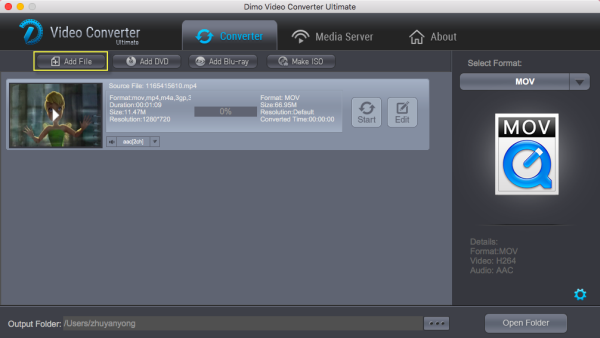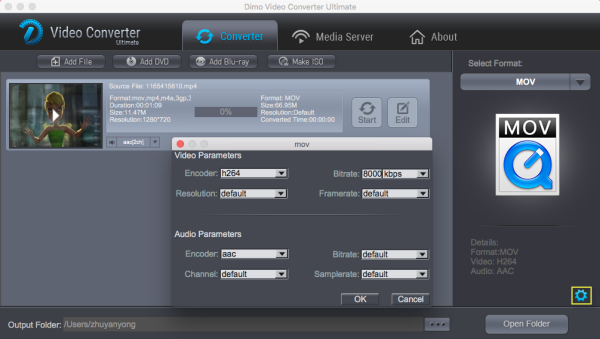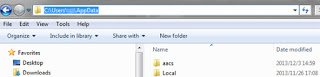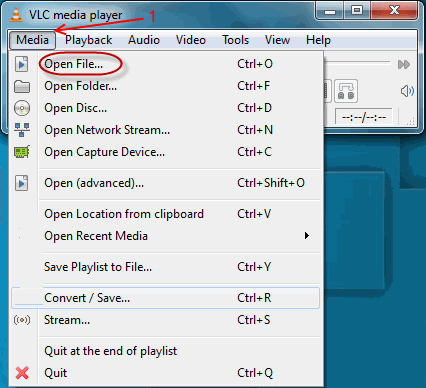MKV format is a very popular video format that is supported by the majority of media players. But Mac's MKV support is not that good and many Mac users may suffer stuttering playback when watching MKV with preinstalled QuickTime, especially after upgrading macOS 10.12 Sierra. This article will share two easy methods to play MKV on MacOS Sierra, so that you can have a smooth MKV playback on MacOS with ease.
 Method 1. Play MKV on macOS Sierra with QuickTime Component [No 100% work guarantee]
Perian is a open-source software app that makes viewing your media files easier. Basically, Perian enables QuickTime application support for a wide variety of media files. It installs easily as long as you have no software already installed that can conflict with Perian. So, before installing Perian, you need to remove all QuickTime Components installed on your Mac, like FFusion, Xvid Delegate, 3ivX, DivX, DivX Decoder, XviD, msmpeg4v1, msmpeg4v2, AviImporter, EX_M4S2, Casio AVI Importer, AC3 Codec, and MatroskaQT.
Download Perian
Bottom Line: Perian does not work with QuickTime 10 or above, and the development team for Perian will cease updates in the near future to move to another project. Still, if you use earlier versions of QuickTime 7 and run into file format issues (especially on migrated files), then Perian is a must-have. Its support for a huge number of file formats makes this a useful utility for most people.
Plus, the latest version 1.2.3 of Perian doesn't work on Mac OS X Mavericks, Yosemite, El Capitan and the latest macOS Sierra because Perian requires installation of Quicktime 7, which doesn't exist for Mavericks and above.
Method 2. You can try other MKV Players for Mac [Not always work]
1. VLC Player
This app is a popular Mac MKV Player. Beware though that the quality of MKV playback with VLC player certainly needs an improvement, and the app itself consumes quite a bit of CPU memory.
Download Mac
2. UMPlayer
Universal Media Player (UMPlayer) like VLC is an open-source media player which has inbuilt codecs to play .mkv, .avi and can play .webm video on Mac OS.
Download Mac
3. MPlayerX
In comparison to the VLC media player, MPlayerX is not that popular. However, it is still one of the most widely used video players among the Mac users. It plays most of the popular file formats including the MPEG, VOB, AVI, ASF, WMA, WMV, VIVO, QT, MOV, MP4, OGG, OGM, RealMedia, Matroska, NUT, NuppelVideo and much more.
Download Mac
Bottom Line: If you want to play MKV on QuickTime and run macOS Sierra, El Capitan, Yosemite, Mavericks, not all players will work perfectly, for example, the video is too dark, choppy; the video and audio can not sync; some subtitles can not be played; some DVD or other video file can not be played; some free player crashes.
Worse still, players like VLC can play lots of video formats, like MP4, AVI, MKV, AVI, WMV, etc, but not all of them, like AAF, DAT, MXF, etc.
Method 3. Convert MKV videos to macOS Sierra supported formats [Recommend]
So to avoid MKV players related problems and to save time in looking for third-party QuickTime components, the alternative method here is to convert the MKV video format to the macOS Sierra QuickTime supported video format, such as MOV.
Although there are some free video converter, like VisualHub, Handbrake, etc., to convert MKV videos, they are usually hard to use and only support limited formats. For an easy to use MKV video converter, Dimo Video Converter Ultimate for Mac deserves you try. It can do the MKV file conversion like a charm, without any hassle and supports the latest macOS Sierra and Windows 10. What makes it excels is that It provides you with the optimized output video settings for iPad, iPhone, Apple TV and many mobile phones. One click to convert MKV to be iDevice compatible.
See Its Essential Features:
* Convert MKV to macOS Sierra supported formats like MOV and MP4 with both rather fast speed and original quality
* Extract audio files from MKV videos as MP3, WAV, WMA, AC3, AAC, etc.
* Except from converting MKV video, this tool supports the conversion of more than 70 popular video formats AVI, WMV, FLV, MPEG, VOB, TiVo on macOS Sierra
* Make ISO from MKV videos for backup or playback if necessary.
* Trim, crop, rotate or add effects/subtitles/watermarks to your MKV videos before converting them.
* Compatible with macOS 10.6 or later, including 10.12 Sierra and 10.11 El Capitan, Windows 10/8/7/XP/Vista.
Below is the step-by-step guide that shows you how to encode MKV files to macOS Sierra compatible videos (Windows version is here).
Method 1. Play MKV on macOS Sierra with QuickTime Component [No 100% work guarantee]
Perian is a open-source software app that makes viewing your media files easier. Basically, Perian enables QuickTime application support for a wide variety of media files. It installs easily as long as you have no software already installed that can conflict with Perian. So, before installing Perian, you need to remove all QuickTime Components installed on your Mac, like FFusion, Xvid Delegate, 3ivX, DivX, DivX Decoder, XviD, msmpeg4v1, msmpeg4v2, AviImporter, EX_M4S2, Casio AVI Importer, AC3 Codec, and MatroskaQT.
Download Perian
Bottom Line: Perian does not work with QuickTime 10 or above, and the development team for Perian will cease updates in the near future to move to another project. Still, if you use earlier versions of QuickTime 7 and run into file format issues (especially on migrated files), then Perian is a must-have. Its support for a huge number of file formats makes this a useful utility for most people.
Plus, the latest version 1.2.3 of Perian doesn't work on Mac OS X Mavericks, Yosemite, El Capitan and the latest macOS Sierra because Perian requires installation of Quicktime 7, which doesn't exist for Mavericks and above.
Method 2. You can try other MKV Players for Mac [Not always work]
1. VLC Player
This app is a popular Mac MKV Player. Beware though that the quality of MKV playback with VLC player certainly needs an improvement, and the app itself consumes quite a bit of CPU memory.
Download Mac
2. UMPlayer
Universal Media Player (UMPlayer) like VLC is an open-source media player which has inbuilt codecs to play .mkv, .avi and can play .webm video on Mac OS.
Download Mac
3. MPlayerX
In comparison to the VLC media player, MPlayerX is not that popular. However, it is still one of the most widely used video players among the Mac users. It plays most of the popular file formats including the MPEG, VOB, AVI, ASF, WMA, WMV, VIVO, QT, MOV, MP4, OGG, OGM, RealMedia, Matroska, NUT, NuppelVideo and much more.
Download Mac
Bottom Line: If you want to play MKV on QuickTime and run macOS Sierra, El Capitan, Yosemite, Mavericks, not all players will work perfectly, for example, the video is too dark, choppy; the video and audio can not sync; some subtitles can not be played; some DVD or other video file can not be played; some free player crashes.
Worse still, players like VLC can play lots of video formats, like MP4, AVI, MKV, AVI, WMV, etc, but not all of them, like AAF, DAT, MXF, etc.
Method 3. Convert MKV videos to macOS Sierra supported formats [Recommend]
So to avoid MKV players related problems and to save time in looking for third-party QuickTime components, the alternative method here is to convert the MKV video format to the macOS Sierra QuickTime supported video format, such as MOV.
Although there are some free video converter, like VisualHub, Handbrake, etc., to convert MKV videos, they are usually hard to use and only support limited formats. For an easy to use MKV video converter, Dimo Video Converter Ultimate for Mac deserves you try. It can do the MKV file conversion like a charm, without any hassle and supports the latest macOS Sierra and Windows 10. What makes it excels is that It provides you with the optimized output video settings for iPad, iPhone, Apple TV and many mobile phones. One click to convert MKV to be iDevice compatible.
See Its Essential Features:
* Convert MKV to macOS Sierra supported formats like MOV and MP4 with both rather fast speed and original quality
* Extract audio files from MKV videos as MP3, WAV, WMA, AC3, AAC, etc.
* Except from converting MKV video, this tool supports the conversion of more than 70 popular video formats AVI, WMV, FLV, MPEG, VOB, TiVo on macOS Sierra
* Make ISO from MKV videos for backup or playback if necessary.
* Trim, crop, rotate or add effects/subtitles/watermarks to your MKV videos before converting them.
* Compatible with macOS 10.6 or later, including 10.12 Sierra and 10.11 El Capitan, Windows 10/8/7/XP/Vista.
Below is the step-by-step guide that shows you how to encode MKV files to macOS Sierra compatible videos (Windows version is here).
Free Download Dimo Video Converter Ultimate for Mac/Win:


Other Download:
1. Import MKV videos
Launch the MKV Converter for macOS Sierra. You can directly drag local MKV videos into the program window or click "Add file" button in the bottom left to import MKV files.
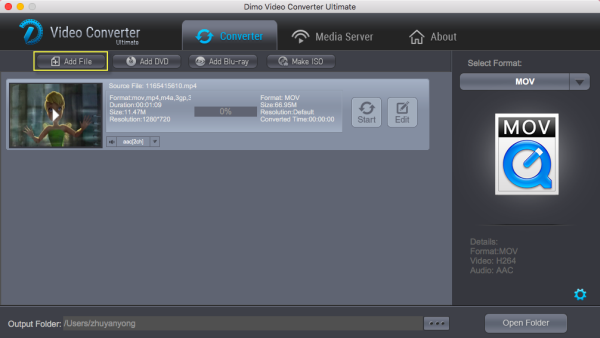 2. Choose macOS Sierra friendly format
Click "Select Format" bar and select "MOV" or "MP4" from the "Format > Video" or "Format > HD Video", which are fully compatible with macOS Sierra and Quick Time.
P.S. This Video Converter for macOS Sierra also helps you to convert videos to mobile devices/VR/TV/Editors/Game Cosole supported formats.
3. Start converting MKV on macOS Sierra
In the end, you just need to click the "Start" button start the MKV conversion on macOS Sierra. When the converting process ends, you can open output folder to check and play converted MKV videos on your macOS Sierra. It would be easy for you to enjoy the converted MKV with Quick Time or iTunes with original quality.
[Note] Advanced Features for Expert Users:
* A "Setting" icon means you can utilize it to better adjust your output video parameter settings, such as improve the video resolution to 1080p or 4K UHD; change frame rate from 24fps to 30 or 60 fps; turn up video Bit rate from 2500 to 2800kbps or even higher, etc.
2. Choose macOS Sierra friendly format
Click "Select Format" bar and select "MOV" or "MP4" from the "Format > Video" or "Format > HD Video", which are fully compatible with macOS Sierra and Quick Time.
P.S. This Video Converter for macOS Sierra also helps you to convert videos to mobile devices/VR/TV/Editors/Game Cosole supported formats.
3. Start converting MKV on macOS Sierra
In the end, you just need to click the "Start" button start the MKV conversion on macOS Sierra. When the converting process ends, you can open output folder to check and play converted MKV videos on your macOS Sierra. It would be easy for you to enjoy the converted MKV with Quick Time or iTunes with original quality.
[Note] Advanced Features for Expert Users:
* A "Setting" icon means you can utilize it to better adjust your output video parameter settings, such as improve the video resolution to 1080p or 4K UHD; change frame rate from 24fps to 30 or 60 fps; turn up video Bit rate from 2500 to 2800kbps or even higher, etc.
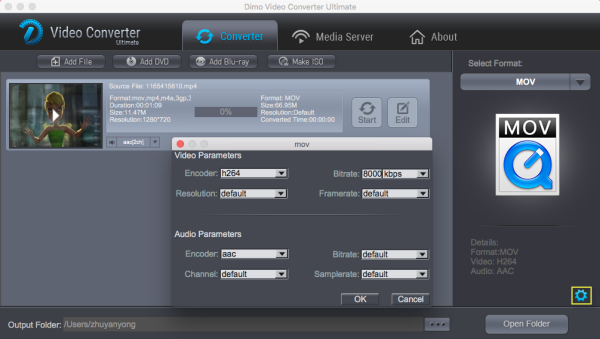 * If your MKV video file is mixed with the annoying commercials which degrade your video quality or lead to your MKV video playback failure, you can click "Edit" edit MKV video like cut off the commercials from MKV video to further compress MKV video with no charge of quality; crop the unwanted black bars from video image, add text watermark to MKV, add effect to individulize MKV video, etc.
* Pay attention to the "Media Server" server, whose function is to let you free share local movies or converted videos to mobile devices or TV wirelessly.
Editor's Note: We highly recommend this solution to watch any movie on Mac regardless of Mac OS Sierra, Mac OS X Mavericks, Yosemite, El Capitan.
Free Download or Purchase Dimo Video Converter Ultimate for Mac/Win:
* If your MKV video file is mixed with the annoying commercials which degrade your video quality or lead to your MKV video playback failure, you can click "Edit" edit MKV video like cut off the commercials from MKV video to further compress MKV video with no charge of quality; crop the unwanted black bars from video image, add text watermark to MKV, add effect to individulize MKV video, etc.
* Pay attention to the "Media Server" server, whose function is to let you free share local movies or converted videos to mobile devices or TV wirelessly.
Editor's Note: We highly recommend this solution to watch any movie on Mac regardless of Mac OS Sierra, Mac OS X Mavericks, Yosemite, El Capitan.
Free Download or Purchase Dimo Video Converter Ultimate for Mac/Win:

 Kindly Note:
The price of Dimo Video Converter Ultimate for Mac is divided into 1 Year Subscription, Lifetime/Family/Business License: $43.95/Year; $45.95/lifetime license; $95.95/family license(2-4 Macs); $189.95/business pack(5-8 Macs). Get your needed one at purchase page.
Find more New Year Sale and contact us if you have any issues.
Related Articles:
Kindly Note:
The price of Dimo Video Converter Ultimate for Mac is divided into 1 Year Subscription, Lifetime/Family/Business License: $43.95/Year; $45.95/lifetime license; $95.95/family license(2-4 Macs); $189.95/business pack(5-8 Macs). Get your needed one at purchase page.
Find more New Year Sale and contact us if you have any issues.
Related Articles:
This year, Dimo Studio claims to they will be "Making Christmas Great Again". And they are keeping their word, as their Christmas promotion is indeed very exciting this year! You can get the all-in-one video converter by the lowest price of $29.97 to save big up to $257.32 for the bundle license, a move slated to end on January 8, 2017. Check the details of the New Year Giveaway and Up to 70% OFF Special Gifts below.
 With the new year coming, do you need to have new Blu-rays/DVDs digitized and streamed to smart TV for watching with their family on 2017? Want to a way to share the recordings with friends on iPad, or store the cherished moments they shot during a party on computer?
Whatever you wish to have in an all-in-one video converter to convert MKV/AVI/MP4/MTS/M2TS/MOV/MPEG/H.265 for playback on your gadgets like Apple TV, iPad, iPod, iPhone, PlayStation, Xbox, 4K TV, etc., or 1:1 backup DVD/Blu-ray without quality loss, Dimo Video Converter Ultimate can make it done instantly. Mac version is here. There are some exciting free and Up to 70% OFF gifts waiting by starting on December 18 and ending on January 8, 2017.
Option 1: One-day Giveaway (December 18th, 2016)
As a continuation of GOTD giveaway, it aims to offer you one more chance to spoon up ultimate control over integrating MTS/ M2TS/ MXF/ MOV/ MKV/ TiVo/ WMV/ AVI/ MPG video converter, multi audio track/channel preserver and mixer, lossless MKV converter and editor including build-in 1:1 DVD/Blu-ray backup and media server - your home radio station software. They will get a licensed copy of Dimo Video Converter Ultimate for Win/Mac(V2.7.2) with full features of visual enjoyment by trimming, cropping, adding special video effect, etc., instead of a limited trial version or a program bundled with ads or other stuffs.
Free to get it here at the special day.
Option 2: 40% OFF (1 Year License, 1 Year 1 PC)
Dimo Video Converter Ultimate is a professional audio extractor to extract music from downloaded/recorded video, movies and TV show, as well as an audio converter to create playable songs in MP3, FLAC, WMA, etc.. for excellent audio enjoyment.
Original: $49.95 Now: $29.97
Option 3: 50% OFF (Lifetime 1 PC)
Dimo Video Converter Ultimate is a useful media converter and server program to maximize your digital Christmas movie experience! It’s up to you to rip/convert/share any Christmas material (Blu-ray, DVD, SD/HD/4K videos) you want to.
Original: $69.95 Now: $34.97
Option 4: 60% OFF (Family license, Lifetime 2-4 PCs)
Dimo Video Converter Ultimate is a practical video editor for video customization like trimming video length, cropping video size, adjusting video effects, adding watermark and creating 3D movies from 2D media sources. Or turn incompatible videos to editable codec for Non-linear video editing tool.
Original: $139.95 Now: $55.98
Option 4: 70% OFF (Business license, Lifetime 5-8 PCs)
Dimo Video Converter Ultimate is an extremely powerful tool that allows to enjoy Christmas ISO image files in popular video formats and in whatever portable devices you have, with a virtual drive installed. And make ISO in an easy way with flawless output audio and video quality guaranteed!
Original: $367.60 Now: $110.28
Price and Availability
From today till January 8, you can have a big save on a full version during the event. And, purchase one year license at $29.97 only for a video converter or choose a bundle savings of 70% off the usual price. All the Giveaway versions and full edition share the same functions and allow lifelong use except 1-year license. Simply enter the official Dimo Christmas & Newyear Big-Giveaway page and input the email to get the license code.
About Dimo Software, Inc.
Dimo Software (www.mediadimo.com). specializes in multimedia software to help more than 30 000 000 great users all over the world to have a much easier and better digital life! By holding the aim to be the best multimedia software provider, we take great pain over the development of high-quality mobile products covering video/audio converting, sharing and burning area for video player, and TV, Xbox, PlayStation, smartphone 2D and 3D video games. We keep improving our performance and service system by rigorous testing process and promise to give you a wonderful visual and audio enjoyment.
Happy New Year 2017!
Related Article:
Source: Dimo New Year Gift Get top BDDVD Ripper with only $29.97
With the new year coming, do you need to have new Blu-rays/DVDs digitized and streamed to smart TV for watching with their family on 2017? Want to a way to share the recordings with friends on iPad, or store the cherished moments they shot during a party on computer?
Whatever you wish to have in an all-in-one video converter to convert MKV/AVI/MP4/MTS/M2TS/MOV/MPEG/H.265 for playback on your gadgets like Apple TV, iPad, iPod, iPhone, PlayStation, Xbox, 4K TV, etc., or 1:1 backup DVD/Blu-ray without quality loss, Dimo Video Converter Ultimate can make it done instantly. Mac version is here. There are some exciting free and Up to 70% OFF gifts waiting by starting on December 18 and ending on January 8, 2017.
Option 1: One-day Giveaway (December 18th, 2016)
As a continuation of GOTD giveaway, it aims to offer you one more chance to spoon up ultimate control over integrating MTS/ M2TS/ MXF/ MOV/ MKV/ TiVo/ WMV/ AVI/ MPG video converter, multi audio track/channel preserver and mixer, lossless MKV converter and editor including build-in 1:1 DVD/Blu-ray backup and media server - your home radio station software. They will get a licensed copy of Dimo Video Converter Ultimate for Win/Mac(V2.7.2) with full features of visual enjoyment by trimming, cropping, adding special video effect, etc., instead of a limited trial version or a program bundled with ads or other stuffs.
Free to get it here at the special day.
Option 2: 40% OFF (1 Year License, 1 Year 1 PC)
Dimo Video Converter Ultimate is a professional audio extractor to extract music from downloaded/recorded video, movies and TV show, as well as an audio converter to create playable songs in MP3, FLAC, WMA, etc.. for excellent audio enjoyment.
Original: $49.95 Now: $29.97
Option 3: 50% OFF (Lifetime 1 PC)
Dimo Video Converter Ultimate is a useful media converter and server program to maximize your digital Christmas movie experience! It’s up to you to rip/convert/share any Christmas material (Blu-ray, DVD, SD/HD/4K videos) you want to.
Original: $69.95 Now: $34.97
Option 4: 60% OFF (Family license, Lifetime 2-4 PCs)
Dimo Video Converter Ultimate is a practical video editor for video customization like trimming video length, cropping video size, adjusting video effects, adding watermark and creating 3D movies from 2D media sources. Or turn incompatible videos to editable codec for Non-linear video editing tool.
Original: $139.95 Now: $55.98
Option 4: 70% OFF (Business license, Lifetime 5-8 PCs)
Dimo Video Converter Ultimate is an extremely powerful tool that allows to enjoy Christmas ISO image files in popular video formats and in whatever portable devices you have, with a virtual drive installed. And make ISO in an easy way with flawless output audio and video quality guaranteed!
Original: $367.60 Now: $110.28
Price and Availability
From today till January 8, you can have a big save on a full version during the event. And, purchase one year license at $29.97 only for a video converter or choose a bundle savings of 70% off the usual price. All the Giveaway versions and full edition share the same functions and allow lifelong use except 1-year license. Simply enter the official Dimo Christmas & Newyear Big-Giveaway page and input the email to get the license code.
About Dimo Software, Inc.
Dimo Software (www.mediadimo.com). specializes in multimedia software to help more than 30 000 000 great users all over the world to have a much easier and better digital life! By holding the aim to be the best multimedia software provider, we take great pain over the development of high-quality mobile products covering video/audio converting, sharing and burning area for video player, and TV, Xbox, PlayStation, smartphone 2D and 3D video games. We keep improving our performance and service system by rigorous testing process and promise to give you a wonderful visual and audio enjoyment.
Happy New Year 2017!
Related Article:
Source: Dimo New Year Gift Get top BDDVD Ripper with only $29.97
If you've already invested in lots of Blu-ray discs, you may wanna watch your favorite Blu-ray movies in VLC, with high-definition content. To better support Blu-Ray playback in Windows PC, VideoLAN and the VLC development team present the fifth version of “Twoflower” which is VLC 2.0.4 (now the version is 2.2.4). The major updated VLC introduces an important number of fixes and improvements especially for Blu-Ray support. However, for legal reasons, AACS and BD+ DRM libraries and keys still are not shipped. Here I'd like to share a full guide on how to get Blu-ray playable on VLC in 4 ways.
 First and easiest way - Upgrade VLC Media Player to recent version
Download a copy of latest free VLC media player which is version 2.2.4. Run and install. It comes with multiple fixes for Bluray discs playback with VLC.
Second and Complex Way: Download and place keys database
Preparation:
Download VLC player on computer (Wins & Mac)
Step One:
Go to: http://vlc-bluray.whoknowsmy.name/ to download the KEYS DATABASE(KEYDB.cfg) and AACS DYNAMIC LIBRARY(libaacs.dll for Windows or libaacs.dylib for Mac).
For Windows Users:
1. KEYS DATABASE
* Open your user area (“C:\Users\your username\AppData”)
First and easiest way - Upgrade VLC Media Player to recent version
Download a copy of latest free VLC media player which is version 2.2.4. Run and install. It comes with multiple fixes for Bluray discs playback with VLC.
Second and Complex Way: Download and place keys database
Preparation:
Download VLC player on computer (Wins & Mac)
Step One:
Go to: http://vlc-bluray.whoknowsmy.name/ to download the KEYS DATABASE(KEYDB.cfg) and AACS DYNAMIC LIBRARY(libaacs.dll for Windows or libaacs.dylib for Mac).
For Windows Users:
1. KEYS DATABASE
* Open your user area (“C:\Users\your username\AppData”)
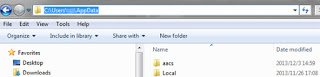 * Enable view hidden files and folders (Under Folder Options – View tab then select “show hidden files…”->select ok)
* Enable view hidden files and folders (Under Folder Options – View tab then select “show hidden files…”->select ok)
 * Open “AppData” directory or create a folder and name it aacs
* Place the downloaded KEYDB.cfg file in this folder directly.
Download Install AACS dynamic library for VLC to use:
2. AACS DYNAMIC LIBRARY
* Go to “c:\Program Files” [Or "c:\Program Files (x86)" if running 64bit]
* Navigate to “VLC” directory, and move the libaacs.dll file into it.
Now, you can easily play Blu-Ray disc with VLC on Windows for free. Note: The latest VLC still doesn’t have menu support yet.
For Mac users:
You may navigate the corresponding folder and move into the necessary files as follow. Go to: http://vlc-bluray.whoknowsmy.name/, get the necessary files.
1. KEYS Database
Mac OS: put it in ~/Library/Preferences/aacs/ (create it if it does not exist)
2. AACS Dynamic Library
Mac OS: right-click on VLC, choose "Show package contents" and put that file in Contents/MacOS/lib/
Now, you can easily play Blu-Ray disc with VLC.
Third and direct solution: Find another Blu-ray player
Here are some of the best blu-ray player software programs for the Windows as VLC alternatives:
WinDVD Pro 11
It’s a multifunctional blu ray video player software for Windows PC. With such a tremendous acceptance for the 4K videos, the software supports HD, 3D, DVD and others common video and audio formats. You can enjoy best quality video and audio along with many exciting features. It has a unique feature that includes a premium online movie search engine that helps you find the favorite movie. It’s available at an attractive price of $80.
Power DVD Ultra
This certainly is one of the best software programs for playing blu ray videos. The latest version of it (Power DVD 15 Ultra) supports blu-ray, 4K, 3D, HD and various others formats of videos. It comes in three versions and all the 3 versions have powerDVD remote that turns your android device into a remote control for the power DVD installed system. It costs around $100 and you can purchase it online as well.
iDeer Blu Ray Player for windows
This blu ray player is the authorized player software for all Windows OS all across the world. It can play both commercial and non-commercial blu ray discs, folders and ISO files. It supports a vast range of video formats and MP3, AVI, WMV, WMA, MPEG, MP4 etc. are to name a few. This is also a powerful HD video player that doesn’t cause any loss to the picture and audio quality. This blu ray player software also supports smart phones. It costs around $60.
8K Player
* It is such a perfect free video player supporting any HD/SD video formats, H.265, MP4, M2TS, AVCHD, MOD, TOD, MPEG2, VOB, MP4, MP4, WMV, MOV, FLV, WebM, M4V etc. as well as audios MP3, WAV, FLAC and more.* The Blu-ray Power version supports Blu-ray, DVD discs with different region code. Blu-ray/DVD folder and ISO filea are also supported* It is not only a player but a great video recorder, gif maker, etc.. * Bundled no adware, malware and virus, it is no harm to your computer at all.* Supported OS: Windows 2003/XP/Vista/Windows 7/Windows 8.1/Windows 8/Windows 10Free Download or Purchase 8K Player (Blu-ray Power):
* Open “AppData” directory or create a folder and name it aacs
* Place the downloaded KEYDB.cfg file in this folder directly.
Download Install AACS dynamic library for VLC to use:
2. AACS DYNAMIC LIBRARY
* Go to “c:\Program Files” [Or "c:\Program Files (x86)" if running 64bit]
* Navigate to “VLC” directory, and move the libaacs.dll file into it.
Now, you can easily play Blu-Ray disc with VLC on Windows for free. Note: The latest VLC still doesn’t have menu support yet.
For Mac users:
You may navigate the corresponding folder and move into the necessary files as follow. Go to: http://vlc-bluray.whoknowsmy.name/, get the necessary files.
1. KEYS Database
Mac OS: put it in ~/Library/Preferences/aacs/ (create it if it does not exist)
2. AACS Dynamic Library
Mac OS: right-click on VLC, choose "Show package contents" and put that file in Contents/MacOS/lib/
Now, you can easily play Blu-Ray disc with VLC.
Third and direct solution: Find another Blu-ray player
Here are some of the best blu-ray player software programs for the Windows as VLC alternatives:
WinDVD Pro 11
It’s a multifunctional blu ray video player software for Windows PC. With such a tremendous acceptance for the 4K videos, the software supports HD, 3D, DVD and others common video and audio formats. You can enjoy best quality video and audio along with many exciting features. It has a unique feature that includes a premium online movie search engine that helps you find the favorite movie. It’s available at an attractive price of $80.
Power DVD Ultra
This certainly is one of the best software programs for playing blu ray videos. The latest version of it (Power DVD 15 Ultra) supports blu-ray, 4K, 3D, HD and various others formats of videos. It comes in three versions and all the 3 versions have powerDVD remote that turns your android device into a remote control for the power DVD installed system. It costs around $100 and you can purchase it online as well.
iDeer Blu Ray Player for windows
This blu ray player is the authorized player software for all Windows OS all across the world. It can play both commercial and non-commercial blu ray discs, folders and ISO files. It supports a vast range of video formats and MP3, AVI, WMV, WMA, MPEG, MP4 etc. are to name a few. This is also a powerful HD video player that doesn’t cause any loss to the picture and audio quality. This blu ray player software also supports smart phones. It costs around $60.
8K Player
* It is such a perfect free video player supporting any HD/SD video formats, H.265, MP4, M2TS, AVCHD, MOD, TOD, MPEG2, VOB, MP4, MP4, WMV, MOV, FLV, WebM, M4V etc. as well as audios MP3, WAV, FLAC and more.* The Blu-ray Power version supports Blu-ray, DVD discs with different region code. Blu-ray/DVD folder and ISO filea are also supported* It is not only a player but a great video recorder, gif maker, etc.. * Bundled no adware, malware and virus, it is no harm to your computer at all.* Supported OS: Windows 2003/XP/Vista/Windows 7/Windows 8.1/Windows 8/Windows 10Free Download or Purchase 8K Player (Blu-ray Power):
 Fourth and always effective Solution: Rip Blu-ray to VLC supported format
Note:
1. VLC does not yet support Blu-Ray menus so you must manually select title to play.
2. Most protected Blu-ray disc movies are not supported.
3. It is hard to find a proper Blu-ray player without crashing or buffering issues sometimes.
In this case, I am afraid that there is no other solution but to hire a paid Blu-Ray ripper to rip Blu-Ray to VLC playable video format and easy access Blu-ray movies without a disc inserted. And your primary concern may be how to keep the best compromise between high visual quality and less take-up of storage.
So, cheer up now! Just cast aside VLC and turn to Dimo Video Converter Ultimate (Windows 10) which can help you rip any Blu-ray to VLC-friendly format with fast speed and high output video quality. The process is very straightforward. Pop in your disc, choose an VLC output format (MP4 or MKV), and click "Start". Then go get a cup of coffee (conversion takes time).
Besides, the built-in editor allows you to trim, crop, adjustment video effect, add watermark, etc. to get the best overall video effects. Note that optimized preset for playback Blu-ray on mobile devices like iPhone, iPad, PSP, Xbox,VR, TV, editors, etc. are also in the support list. By the way,if you are using VLC on Mac (including 10.12 OS Sierra), try Dimo Video Converter Ultimate for Mac to convert Blu-ray format. Below are the detailed steps.
Fourth and always effective Solution: Rip Blu-ray to VLC supported format
Note:
1. VLC does not yet support Blu-Ray menus so you must manually select title to play.
2. Most protected Blu-ray disc movies are not supported.
3. It is hard to find a proper Blu-ray player without crashing or buffering issues sometimes.
In this case, I am afraid that there is no other solution but to hire a paid Blu-Ray ripper to rip Blu-Ray to VLC playable video format and easy access Blu-ray movies without a disc inserted. And your primary concern may be how to keep the best compromise between high visual quality and less take-up of storage.
So, cheer up now! Just cast aside VLC and turn to Dimo Video Converter Ultimate (Windows 10) which can help you rip any Blu-ray to VLC-friendly format with fast speed and high output video quality. The process is very straightforward. Pop in your disc, choose an VLC output format (MP4 or MKV), and click "Start". Then go get a cup of coffee (conversion takes time).
Besides, the built-in editor allows you to trim, crop, adjustment video effect, add watermark, etc. to get the best overall video effects. Note that optimized preset for playback Blu-ray on mobile devices like iPhone, iPad, PSP, Xbox,VR, TV, editors, etc. are also in the support list. By the way,if you are using VLC on Mac (including 10.12 OS Sierra), try Dimo Video Converter Ultimate for Mac to convert Blu-ray format. Below are the detailed steps.
Free Download Dimo Video Converter Ultimate (Win/Mac):


Other Download:
How to easily convert Blu-ray to VLC in high quality
1. Insert your Blu-ray disc to the BD drive, then launch the Blu-ray ripping software and click the "Add Blu-ray" button to have the Blu-ray content imported. In addition to Blu-ray, DVD and video files like MP4, MOV, VOB, AVI, WMV, etc. are also supported.
 Note: You can freely choose the audio track as you like for output.
2. Click the "Select Format" bar and you can choose "Format -> Video -> MP4/MKV" as the target format. This format can be played well on your iTunes, iPad, Apple TV also.
Tip: You can also check the "Settings" box , and set video codec, video size, Bitrate, frame rate to get a decent video you want on your VLC player.
Note: You can freely choose the audio track as you like for output.
2. Click the "Select Format" bar and you can choose "Format -> Video -> MP4/MKV" as the target format. This format can be played well on your iTunes, iPad, Apple TV also.
Tip: You can also check the "Settings" box , and set video codec, video size, Bitrate, frame rate to get a decent video you want on your VLC player.
 3. Hit Start button to start Blu-ray conversion. During the process, you can view detailed progress info, and preview the progress with real time images. OK. Leave the rest to the best Blu-ray to VLC Converter, and everything will be done very quickly.After conversion, you can click the "Open" button to find the converted Blu-ray files. Mow you can add and play the BD contents with VLC player at ease.
3. Hit Start button to start Blu-ray conversion. During the process, you can view detailed progress info, and preview the progress with real time images. OK. Leave the rest to the best Blu-ray to VLC Converter, and everything will be done very quickly.After conversion, you can click the "Open" button to find the converted Blu-ray files. Mow you can add and play the BD contents with VLC player at ease.
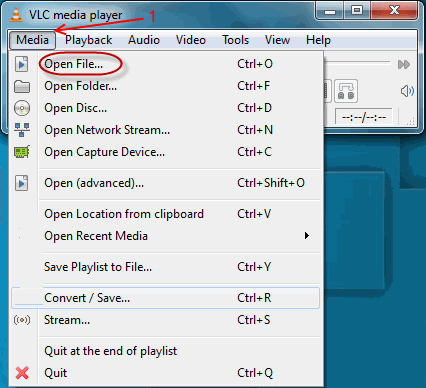 Just like the saying goes, where there is a will, there is a way. Watching Blu-ray movies on VLC and transferring to devices for enjoying anywhere you like is easy as ABC now.
Just like the saying goes, where there is a will, there is a way. Watching Blu-ray movies on VLC and transferring to devices for enjoying anywhere you like is easy as ABC now.
Free Download or Purchase Dimo Video Converter Ultimate:


 Kindly Note:
The price of Dimo Video Converter Ultimate for Windows is divided into 1 Year Subscription, Lifetime/Family/Business License: $43.95/Year; $45.95/lifetime license; $95.95/family license(2-4 PCs); $189.95/business pack(5-8 PCs). Get your needed one at purchase page.
Contact us or leave a message at Facebook if you have any issues.
Related Articles:
Source: 4 Ways to Play Blu-ray with VLC Media Player
Kindly Note:
The price of Dimo Video Converter Ultimate for Windows is divided into 1 Year Subscription, Lifetime/Family/Business License: $43.95/Year; $45.95/lifetime license; $95.95/family license(2-4 PCs); $189.95/business pack(5-8 PCs). Get your needed one at purchase page.
Contact us or leave a message at Facebook if you have any issues.
Related Articles:
Source: 4 Ways to Play Blu-ray with VLC Media Player
Google Cardboard a glorified cardboard phone case that uses a pair of glass lenses and an app to drive your virtual reality experience. It will work with not only Android or iOS smartphone, but also Windows phone. Well, suppose you have a large 3D Blu-ray collection, it should be such a cool thing to get 3D Blu-ray movies to view with Google Cardboard on Windows phone, instead of going to the cinema. In this article, we will talk about how to watch 3D Blu-ray films on Google Cardboard freely.
 It's important to know that the most VR player app for Google Cardboard supports 3D movies in side-by-side format. However Google Cardboard goes without 3D Blu-ray technology involved. Besides, most Blu-rays are in the "frame packed" format which can't be supported by Google Cardboard. If you would like to play 3D Blu-ray movies with Google Cardboard in Windows phone, the only route is rip a frame packed 3D Blu-ray to 3D side-by-side which is friendly with Google Cardboard-friendly.
To finish this task, here we recommended you to try Dimo Video Converter Ultimate, a professional 3D Blu-ray Converter. With it, you can effortlessly rip movie from 3D Blu-ray disc and Blu-ray movie folder to output Side-by-Side 3D MP4 videos supported by Google Cardboard with best quality easily. In addition, it offers other 3D effects like Top-bottom or Red-Blue, which can play on Gear VR, VR One, Oculus Rift DK2, Homido VR, etc. perfectly.
Ripping 3D Blu-ray for viewing in Google Cardboard is simple as ABC. If you're using a Mac, please turn to Dimo Video Converter Ultimate for Mac, which allows you to convert 3D Blu-ray to Google Cardboard on Mac OS (Sierra 10.12 included). Now download the right version according to your situation and check out the steps below.
It's important to know that the most VR player app for Google Cardboard supports 3D movies in side-by-side format. However Google Cardboard goes without 3D Blu-ray technology involved. Besides, most Blu-rays are in the "frame packed" format which can't be supported by Google Cardboard. If you would like to play 3D Blu-ray movies with Google Cardboard in Windows phone, the only route is rip a frame packed 3D Blu-ray to 3D side-by-side which is friendly with Google Cardboard-friendly.
To finish this task, here we recommended you to try Dimo Video Converter Ultimate, a professional 3D Blu-ray Converter. With it, you can effortlessly rip movie from 3D Blu-ray disc and Blu-ray movie folder to output Side-by-Side 3D MP4 videos supported by Google Cardboard with best quality easily. In addition, it offers other 3D effects like Top-bottom or Red-Blue, which can play on Gear VR, VR One, Oculus Rift DK2, Homido VR, etc. perfectly.
Ripping 3D Blu-ray for viewing in Google Cardboard is simple as ABC. If you're using a Mac, please turn to Dimo Video Converter Ultimate for Mac, which allows you to convert 3D Blu-ray to Google Cardboard on Mac OS (Sierra 10.12 included). Now download the right version according to your situation and check out the steps below.
Free Download Dimo Video Converter Ultimate (Win/Mac):


Other Download:
Guide: Convert 3D Blu-ray to Google Cardboard for watching via Windows phone
Step 1. Load your 3D Blu-ray movies
Install and launch the best 3D Blu-ray to Google Cardboard Converter on your PC and then click "Add Blu-ray" button to load movies from your 3D Blu-ray discs.
 Step 2. Select MP4 as the output format
Click "Select Format" and find "Format > Video". there are a lot of format options for you. To rip 3D Blu-ray to Google Cardboard, select MP4 as the output format.
Step 3. Select 3D mode
Click "Edit" and in the video editor windows, turn to "3D" tab and then choose "Left-Right" effect.
Step 2. Select MP4 as the output format
Click "Select Format" and find "Format > Video". there are a lot of format options for you. To rip 3D Blu-ray to Google Cardboard, select MP4 as the output format.
Step 3. Select 3D mode
Click "Edit" and in the video editor windows, turn to "3D" tab and then choose "Left-Right" effect.
 Step 4. Set advanced settings
By clicking "Settings" button, output parameters are classified and can be adjusted freely: Video Codec, Video Size, Bitrate, Frame Rate, Audio Codec, etc.
Step 5. Start ripping 3D Blu-ray to Google Cardboard
At last, simply click the "Start" button, and the 3D Blu-ray ripper will start the conversion from 3D Blu-ray movies to 3D SBS MP4 videos. Once the conversion is finished, you can click "Open" button to get the output files. Now you cantransfer converted video for playback with Google Cardboard on Windows phone.
Note: You’ll have to download the compatible iOS or Android apps that are capable of projecting stereoscopic content.
Free Download or Purchase Dimo Video Converter Ultimate:
Step 4. Set advanced settings
By clicking "Settings" button, output parameters are classified and can be adjusted freely: Video Codec, Video Size, Bitrate, Frame Rate, Audio Codec, etc.
Step 5. Start ripping 3D Blu-ray to Google Cardboard
At last, simply click the "Start" button, and the 3D Blu-ray ripper will start the conversion from 3D Blu-ray movies to 3D SBS MP4 videos. Once the conversion is finished, you can click "Open" button to get the output files. Now you cantransfer converted video for playback with Google Cardboard on Windows phone.
Note: You’ll have to download the compatible iOS or Android apps that are capable of projecting stereoscopic content.
Free Download or Purchase Dimo Video Converter Ultimate:


 Kindly Note:
The price of Dimo Video Converter Ultimate for Windows is divided into 1 Year Subscription, Lifetime/Family/Business License: $43.95/Year; $45.95/lifetime license; $95.95/family license(2-4 PCs); $189.95/business pack(5-8 PCs). Get your needed one at purchase page.
Related Software:
BDmate (Win/Mac)
Lossless backup Blu-ray to MKV with all audio and subtitle tracks; Rip Blu-ray to multi-track MP4; ConvertBlu-ray to almost all popular video/audio formats and devices; Copy Blu-ray to ISO/M2TS; Share digitized Blu-ray wirelessly.
DVDmate (Win/Mac)
A professional DVD ripping and editing tool with strong ability to remove DVD protection, transcode DVD to any video and audio format, and edit DVD to create personal movie.
Videomate (Win/Mac)
An all-around video converter software program that enables you to convert various video and audio files to formats that are supported by most multimedia devices.
8K Player (Win/Mac)
A mixture of free HD/4K video player, music player, Blu-ray/DVD player, video recorder and gif maker.
Contact us or leave a message at Facebook if you have any issues.
Related Articles:
Kindly Note:
The price of Dimo Video Converter Ultimate for Windows is divided into 1 Year Subscription, Lifetime/Family/Business License: $43.95/Year; $45.95/lifetime license; $95.95/family license(2-4 PCs); $189.95/business pack(5-8 PCs). Get your needed one at purchase page.
Related Software:
BDmate (Win/Mac)
Lossless backup Blu-ray to MKV with all audio and subtitle tracks; Rip Blu-ray to multi-track MP4; ConvertBlu-ray to almost all popular video/audio formats and devices; Copy Blu-ray to ISO/M2TS; Share digitized Blu-ray wirelessly.
DVDmate (Win/Mac)
A professional DVD ripping and editing tool with strong ability to remove DVD protection, transcode DVD to any video and audio format, and edit DVD to create personal movie.
Videomate (Win/Mac)
An all-around video converter software program that enables you to convert various video and audio files to formats that are supported by most multimedia devices.
8K Player (Win/Mac)
A mixture of free HD/4K video player, music player, Blu-ray/DVD player, video recorder and gif maker.
Contact us or leave a message at Facebook if you have any issues.
Related Articles: