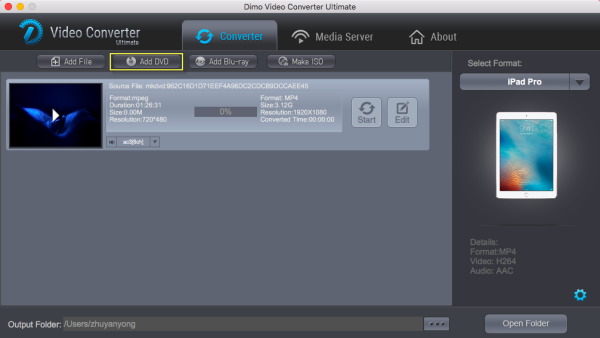Best Video_TS to AVI Converter Software for Mac and Windows
Since Video_TS are actually DVD videos, to convert DVD Video_TS folder to AVI videos, you need to get a DVD file converter. Here Dimo Video Converter Ultimate for Mac is highly recommended to help you change Video_TS to AVI files. It features with high conversion speed, intact output quality and easy operation.
With it, you can convert VIDEO_TS folder to multiple video formats including AVI and MP4, MKV, FLV, WMV, MOV, 3GP, etc. in just a few clicks. Furthermore, the built-in editor lets you edit and touch up your movies to get the part and effect you want. Besides converting DVD Video_TS files, it can also help you play videos, download videos, create ISO, make 3D video or gif, etc. If you're using a Windows, please turn to Dimo Video Converter Ultimate, which can convert Video_TS to AVI on Windows PC with high output video quality. Now download the right version and follow the guide below to get AVI video files from Video_TS folders.
Free Download Dimo Video Converter Ultimate for Mac/Win:


Other Download:
- Cnet Download: http://download.cnet.com/Dimo-Video-Converter-Ultimate/3000-2194_4-77376153.html
- Soft32 Download: http://dimo-video-converter-ultimate-for-mac.soft32.com/
Here the steps to copy AVI movies from VIDEO_TS folders in Mac are introduced. The way to encode Video_TS to AVI on Windows 8/7/XP/Vista is the same. You just need to confirm you've downloaded the right version.
Step 1. Launch the VIDEO_TS converter and click "Add DVD" button to navigate and import the VIDEO_TS file to the program for ripping. You can also simply drag and drop the Video_TS folder to the source pane.

Step 2. Go to "Select Format", you can see a list of supported formats. Select "AVI" as output format from "Video" category under the drop-down list of "Format". If you want to get better HD video quality, just select "HD AVI" from "HD Video" category. You can also customize video and audio encoding settings in "Settings".
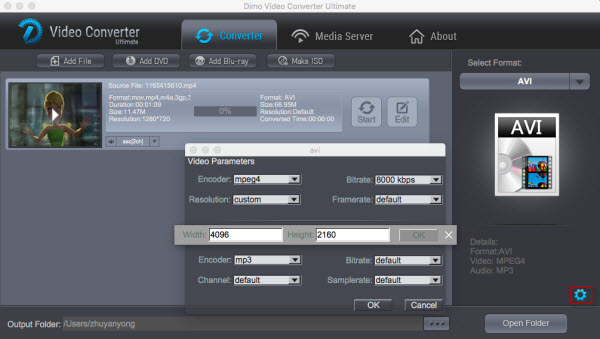
Step 3.(Optional) Click Edit button to crop, trim and add effects/watermark to video clip to satisfy your requirements. Customize movies as your need.
Step 4. This is actually the final stage. Tap "Start" icon to start converting Video_TS folder to .avi easily and quickly. A few minutes later you'll get the converted video. That's it. Besides converting Video_TS to AVI on Mac/Windows, Dimo Video Converter Ultimate is also good at converting Video_TS to many other format, like VOB, MP4, MKV, MOV, MP3, FLAC, AAC, AC3, etc. It also support share converted video files to iPhone, iPod, iPad, Android devices, TV and so on.
Quick-Learn:
VIDEO_TS folder contains three kinds of formats, IFO, BUP and VOB. IFO is information file, which is the main factor to operate video playback. With IFO files you can forward or backward the video at will. If IFO files are damaged or can't be read, don't worry. BUP is the backup of IFO and they have the totally same function. But if you happen to lose them all, you will have big trouble in controlling video play, so be careful. VOB means video objects, which is the container of video files. No need to say how important it is.
Free Download or Purchase Dimo Video Converter Ultimate for Mac/Win:


Kindly Note:
The price of Dimo Video Converter Ultimate for Mac is divided into 1 Year Subscription, Lifetime/Family/Business License: $43.95/Year; $45.95/lifetime license; $95.95/family license(2-4 Macs); $189.95/business pack(5-8 Macs). Get your needed one at purchase page.
Related Software:
BDmate (Mac/Win)
Lossless backup Blu-ray to MKV with all audio and subtitle tracks; Rip Blu-ray to multi-track MP4; Convert Blu-ray to almost all popular video/audio formats and devices; Copy Blu-ray to ISO/M2TS; Share digitized Blu-ray wirelessly.
DVDmate (Mac/Win)
A professional DVD ripping and editing tool with strong ability to remove DVD protection, transcode DVD to any video and audio format, and edit DVD to create personal movie.
Videomate (Mac/Win)
An all-around video converter software program that enables you to convert various video and audio files to formats that are supported by most multimedia devices.
8K Player (Mac/Win)
A mixture of free HD/4K video player, music player, Blu-ray/DVD player, video recorder and gif maker.
Contact us or leave a message at Facebook if you have any issues.
Related Articles:
- Converting Video_ts to Plex friendly video
- Making DVD Video_TS folder editable in FCP 7/X
- Is it possible to view Video_ts folder on Samsung TV
- How to Convert DVD Video_TS Folder on Windows 10
- AVI to iPad: Can I play all my AVI Files on iPad (2017)
- Best solution to play Video_TS Folder on MacOS Sierra